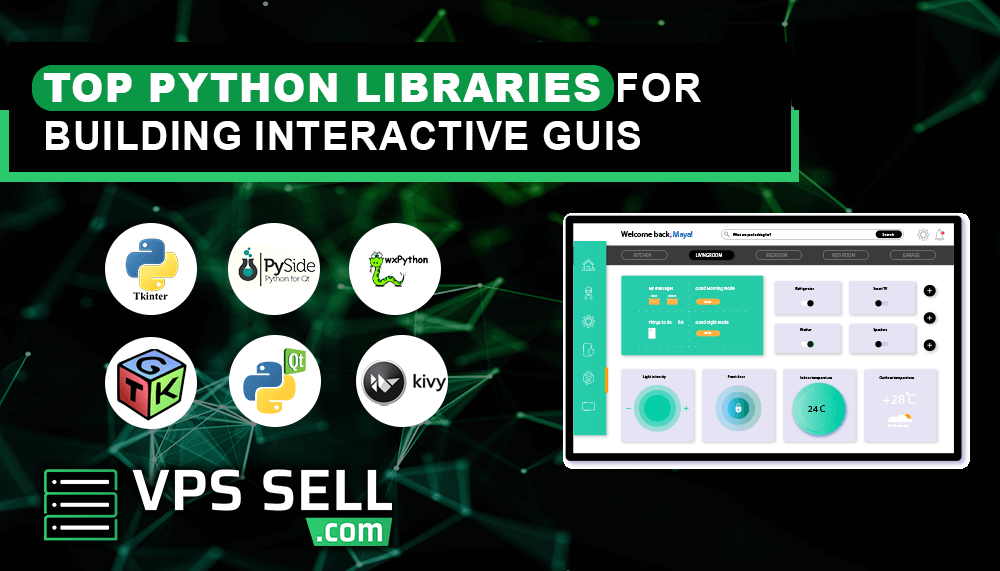
Top Python Libraries for Building Interactive GUIs
Introduction to GUIs
The Graphical User Interface, or GUI for short, is a type of user interface that allows people to interact with a program visually. It would include clicking buttons, selecting options from menus, and entering data into forms instead of using text commands. GUIs make software far more accessible and easier to use for both beginners and advanced users. Python has several libraries that help developers create user-friendly and interactive GUIs.
Python is a language of versatile use-from simple scripting to complex, interactive GUI development. A GUI is the visual presentation of a program or software with easy interaction through buttons, menus, and other visual elements. Many Python libraries can easily help build GUIs. Some of the best are listed below.
1. Tkinter

Tkinter is a native Python library for GUI. That makes it fairly easy to work with, as it comes along with Python and you don't need any extra installations. In it, you'll find elementary means for developing windows, buttons, labels, and input fields.
Why to use Tkinter?
-
Has Python inbuilt
-
Easy to learn
-
Available for Windows, macOS, Linux
2. PyQt

PyQt is a powerful library coming from Qt, one of the most popular frameworks to build professional applications. It includes many ready-to-use widgets: buttons, sliders, menus. It's perfectly suitable for such complex GUI applications.
Why use PyQt?
-
A lot of ready-to-use functionality
-
Looks very modern and sleek
-
Drag and drop design is supported
3. PySide

PySide is pretty close to PyQt because both are based on Qt. However, PySide is officially supported by Qt, and for this reason it's a pretty good alternative to PyQt.
Why Use PySide?
-
Open-source and free
-
Provides the same features as PyQt
-
Regular updates from the Qt team
4. Kivy

Kivy is good for developing desktop and mobile applications in one go. It also comes with built-in touch gestures. This helps to develop modern multi-touch applications very easily.
Why Use Kivy?
-
Runs on Windows, macOS, Linux, Android, and iOS
-
Supports Touch based applications
-
Employs OpenGL for better Graphics
5. PyGTK
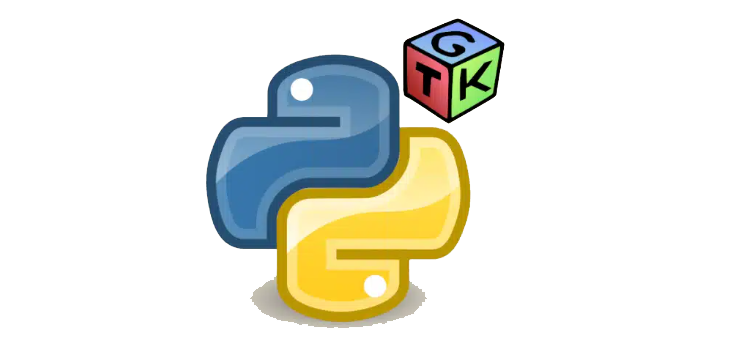
PyGTK is utilized for creating applications with the GTK framework, commonly seen in Linux environments. It helps build flexible and responsive GUI applications.
Why Use PyGTK?
-
Works well with Linux systems
-
Provides a variety of widgets
-
Free and open-source
6. wxPython
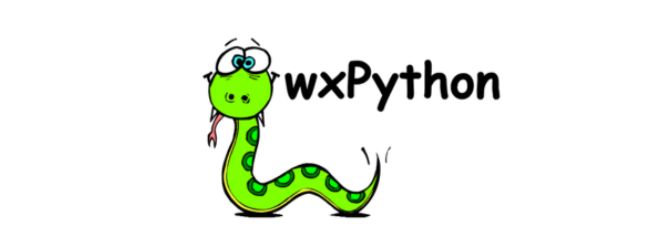
wxPython is another easy-to-use library that helps developers create native-looking applications. It integrates well with different operating systems, so your app looks natural on Windows, macOS, and Linux.
Why Use wxPython?
-
Easy to use
-
Looks native in all operating systems
-
Has a lot of inbuilt widgets
Choosing the Correct Library
The best GUI library choice depends on your needs:
-
For beginners: Tkinter
-
For professional applications: PyQt or PySide
-
For mobile-friendly applications: Kivy
-
For Linux-based applications: PyGTK
-
For native-looking applications: wxPython
Conclusion
Python makes it pretty easy to create an interactive GUI with different libraries. For a simple application or an advanced one, whatever you want, there is a library for your needs. Take any of the aforementioned libraries and now build your GUI application!